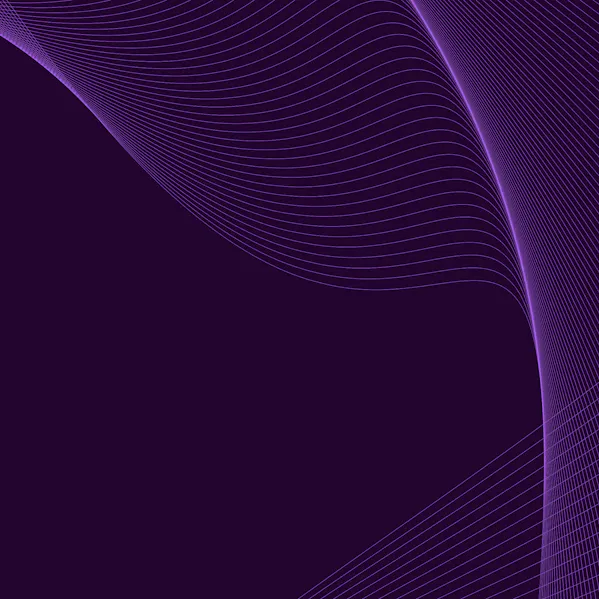WITH OUR APP, YOU CAN CHECK YOUR ENTIRE BUSINESS PARTNER MASTER DATA AUTOMATICALLY, AND SEAMLESSLY LOG THE RESULTS AND MANAGE APPROVALS.
Why you need an automatic sanction list check? According to liability §§ 130 u. 9 OWiG, §§ 13 u. 14,2 StGB is clear:
Companies are obliged to comply with export control regulations. In particular, it must be checked whether the persons involved in the delivery of goods are on the anti-terror lists.The management as well as their authorized representative bodies and persons must take organizational measures to ensure with sufficient probability that no foreign trade violations are committed negligently or intentionally.A member of the board or management must be personally responsible for compliance with export control regulations and sanctions list checks.With our app you are on the safe side and you always have fully automated access to sanctions lists, where you can check your employees, customers, and suppliers individually or en masse on a regular basis at the push of a button.
DESCRIPTION
Inspection runs at a glance
With our display system, the result of the check can be shown at a glance in SAP Business ByDesign. In addition, the inspection history can be traced via the older inspection logs and these can be called up quickly.
Individual checks & mass checks
An ad-hoc check of the sanctions lists is performed for each new master data creation. In addition, employees, customers, suppliers can be checked individually as often as required at the push of a button. Feedback on the checked data is provided in seconds. In addition, it is possible to check masses of data against sanctions lists in cyclical intervals to always be on the safe side and always have the current status.
White list management
It may be that a sanctions list returns a hit, but the hit is not relevant to you. For this we have created our own white-list function, where you can create your own list for verified, approved addresses/partners. This white-list, which you create yourself, is regularly & automatically re-screened against the sanctions lists when the sanctions lists are updated to keep it up to date.
Sanction lists in overview
You can view active sanctions lists in SAP Business ByDesign to see the status of the data basis. Furthermore, they always show which date and which update status each sanction list has.
Process integration
It is possible to trigger the sanctions list check for the customer, the ship-to party and the payer when creating a sales order. If a hit is found on a sanctions list or on an anti-terror list, the sales order is immediately blocked from delivery, so there is no possibility to deliver to the customer without manual intervention. Exactly the same behavior is mirrored in the case of orders, where order transmission is also prevented if a hit is found. The process can be triggered again by a whitelist entry or a correction of the business partner data.
The App in the SAP STORE
Discover now
OVERVIEW OF FUNCTIONS
- Relevant hits are displayed
- Sanctions list screening to ensure global trade in compliance with currently applicable regulations and restrictions
- Consideration of all relevant sanctions lists
- Daily update of sanctions lists
- Checking of sanctions lists every three hours by BEX
Our services
installation
technical support
training
future functional enhancements/updates
Have we sparked your curiosity?
or fill out our contact form and our experts will contact you as soon as possible.